Innovation management software (often casually referred to as "idea management software") are platforms meant to help companies manage the entire lifecycle of collecting ideas and fostering them into implementable innovations. Organizations also adopt one of these platforms in the hopes that it will be the backbone of a “culture of innovation.”
But in our decade-plus helping companies set up innovation and collaboration systems, we’ve found that most innovation and idea management software heavily skew towards just the idea collection side and (often grossly) lack the necessary features to move ideas forward and track them through their entire lifecycle to implementation.
Idea collection alone isn’t innovation management, it’s just one component. To take ideas to the point of implementation, you also need processes for:
Getting feedback on ideas
Iterating on ideas
Screening and evaluating ideas
Dissecting assumptions of ideas
Tracking hypotheses and experiments to test ideas and check if they can deliver the envisioned value
Managing the innovation portfolio
Additionally, these steps aren’t the same for every department or category of ideas. New product innovations will need a different process than operational or human resources innovations, and each of these steps requires using different criteria and the collaboration and input from different stakeholders.
Therefore, in our experience, good innovation management software should have four key components:
Full lifecycle: The ability to support the assessment and cultivation of ideas all the way to implementation, not just collection.
Configurability: The ability to support multiple different types of assessment workflows or idea stages, so that new product ideas, for example, can have their own set of steps to implementation and operational ideas can have theirs.
Collaboration: Features to let anyone in the organization see, rate, and collaborate on ideas at each step of the process (of course, with the ability to restrict access as needed).
Support and guidance: A team of experienced innovation professionals who can offer ongoing advice on operational challenges such as engaging employees, collecting high-quality ideas, navigating bureaucracy, and getting top management buy-in, among others.
To help innovation managers understand what to look for in idea and innovation management software, we explore four key components in the context of our innovation management platform, InnovationCast, and share how we designed it to fulfill these criteria.
We then highlight other highly-rated innovation management tools, along with collaborative solutions you may encounter in your research — and explain how they’re similar to, but not replacements for, true innovation management software.
To learn more about how InnovationCast could be a fit for your team, schedule a free demo.
1. InnovationCast
Innovation software and expert consultants to support each step of your innovation processes
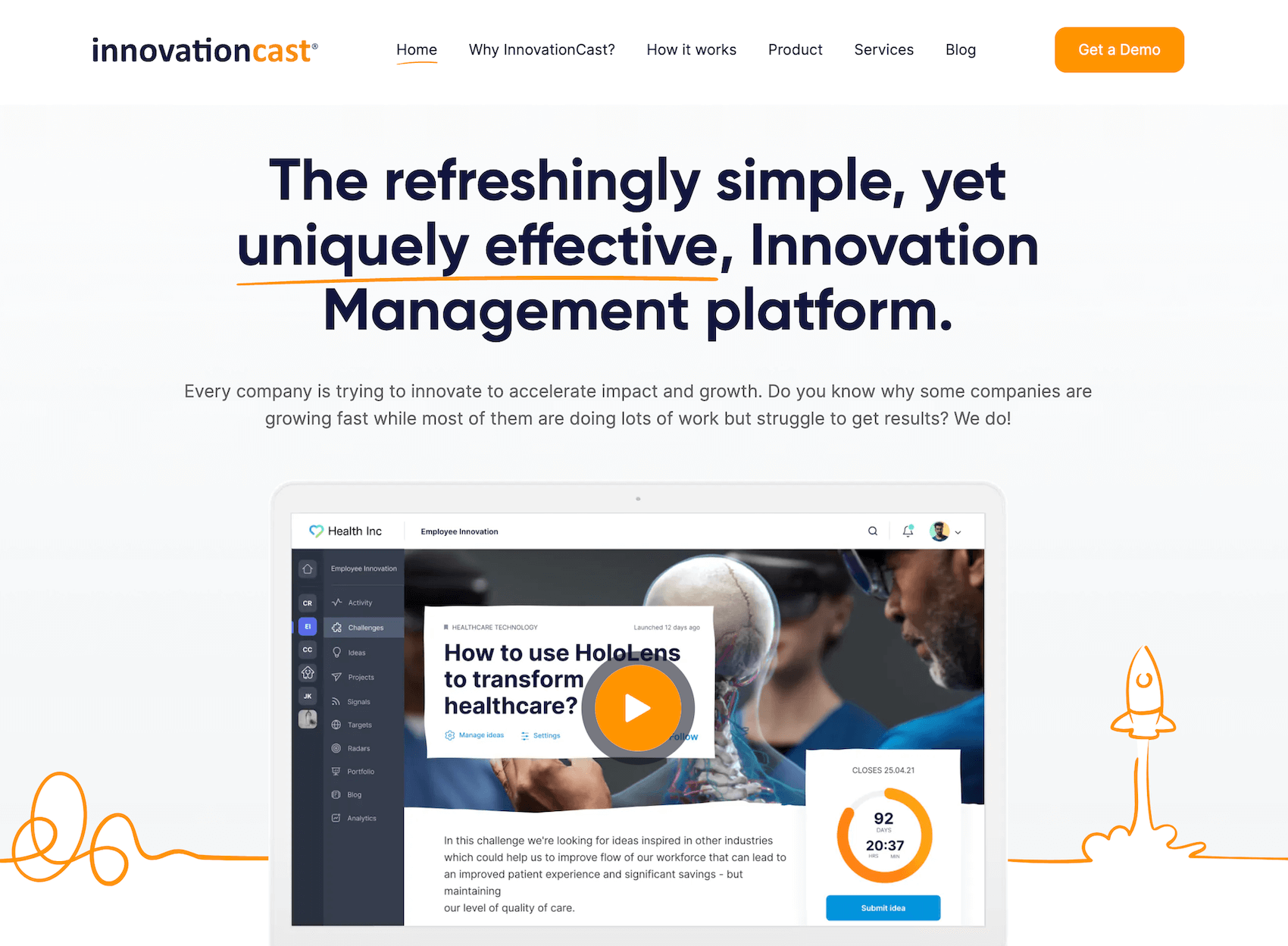
As we’ve shared in our founding story, we built innovationCast because we didn’t find innovation management software that had all four necessary components listed above: (1) full idea lifecycle management, (2) configurability, (3) collaboration, and (4) integrated guidance.
Here’s how we designed InnovationCast to fulfill those necessary components of innovation, outlined in the context of the lifecycle of an idea. We’ll start with idea collection.
Idea Collection & Feedback
As we noted, the core feature of collecting ideas on different topics from employees should be something any leading innovation and idea management software gives you. But in our experience, the details (including many UX design subtleties) around fostering collaboration and engaging a wider employee base in your innovation efforts matter.
You want to avoid tools that turn idea collection into a “digital suggestion box,” where employees can only submit ideas, no one else can see them, and the submitter receives little to no feedback or updates on what happens next.
Here’s how we designed idea collection in InnovationCast to combat this.
Challenges Give Context and Urgency
First, we encourage almost all organizations that work with us to use challenges, which are time-constrained calls for ideas on specific topics. Innovation managers (or any stakeholder) can post challenges to gather ideas around specific initiatives, business goals, or pain points.
We’ve found that challenges are more effective than an always-open call for submitting ideas because:
They focus idea collection on the most relevant issues. If the organization is focused on a particular goal, they can issue a challenge related to that goal.
They provide much more context. The team issuing the challenge can include as much detail as they like — adding images, videos, and other resources to fully explain the problem or goal.
They have a deadline. This creates a sense of urgency to submit ideas that “always on” calls for ideas don’t have.
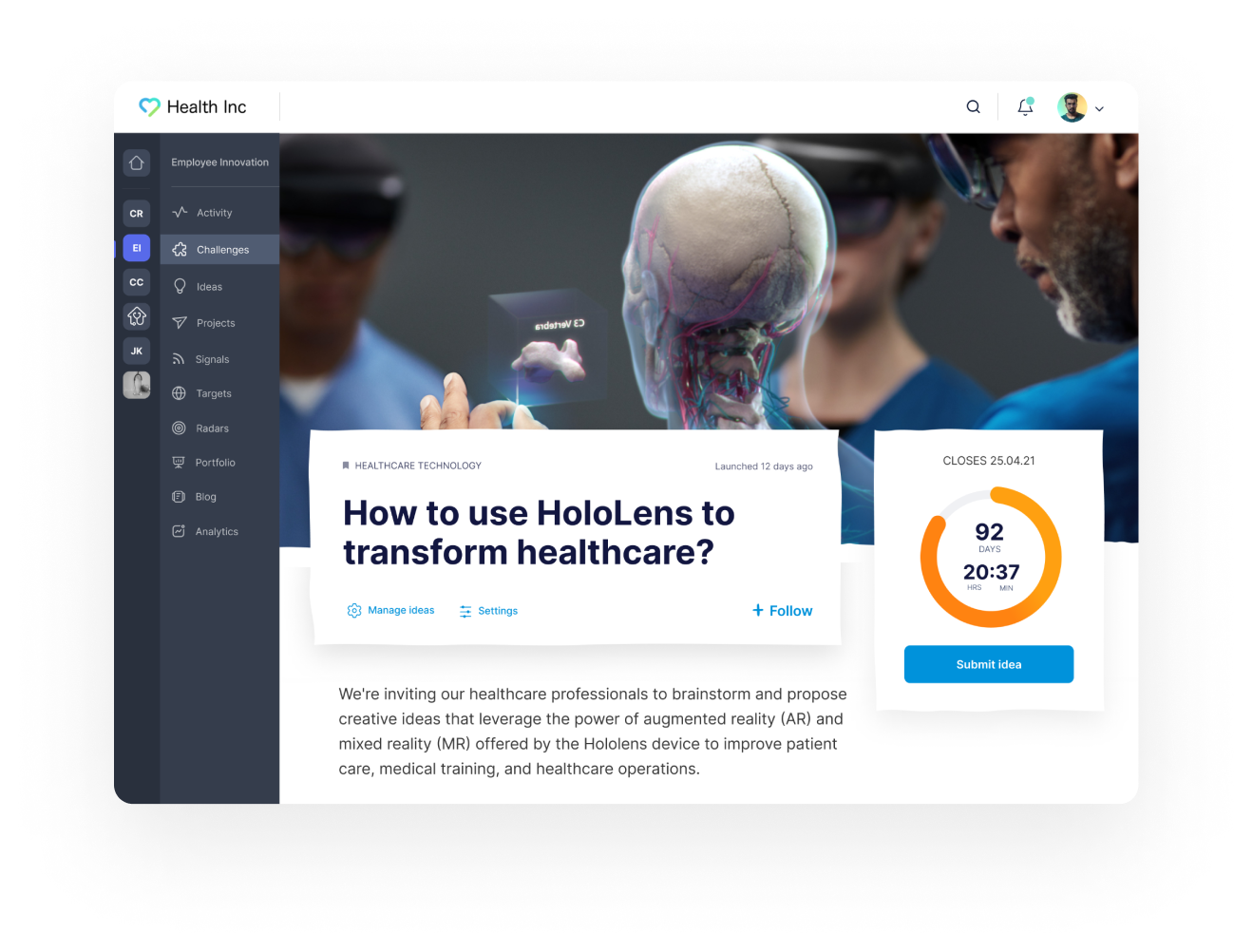
We also have features to allow for “Always On” idea collection. Employees state what topic their idea is related to, and we encourage them to provide more explanation and justification for their ideas. This improves the quality of submissions.
Read more: 7 Strategies to Get Innovative Ideas from Employees
Transparency Encourages Wider Engagement
Another simple but important feature is that everyone (not just the innovation department) can see new ideas and leave feedback: Employees have access to personalized activity feeds that show the latest ideas, comments, and updates relevant for them.
This transparency is important to engage a wider swath of employees in the organization who may not have ideas to submit but can give feedback on others’ ideas. This fosters a real community of innovation and enables teams to create an expansive feedback network.
We encourage this with design details like a button to “follow” a specific challenge or idea and get notified when new comments or edits are made.
Productive Feedback to Fine-Tune Ideas
On that note, it’s extremely rare that someone submits a perfect idea from the get-go — so we designed InnovationCast to heavily encourage helpful user feedback and discussion right at the idea collection step.
For example, users vote whether they think an idea is “Good”, “Not So Good”, or they’re “undecided”.
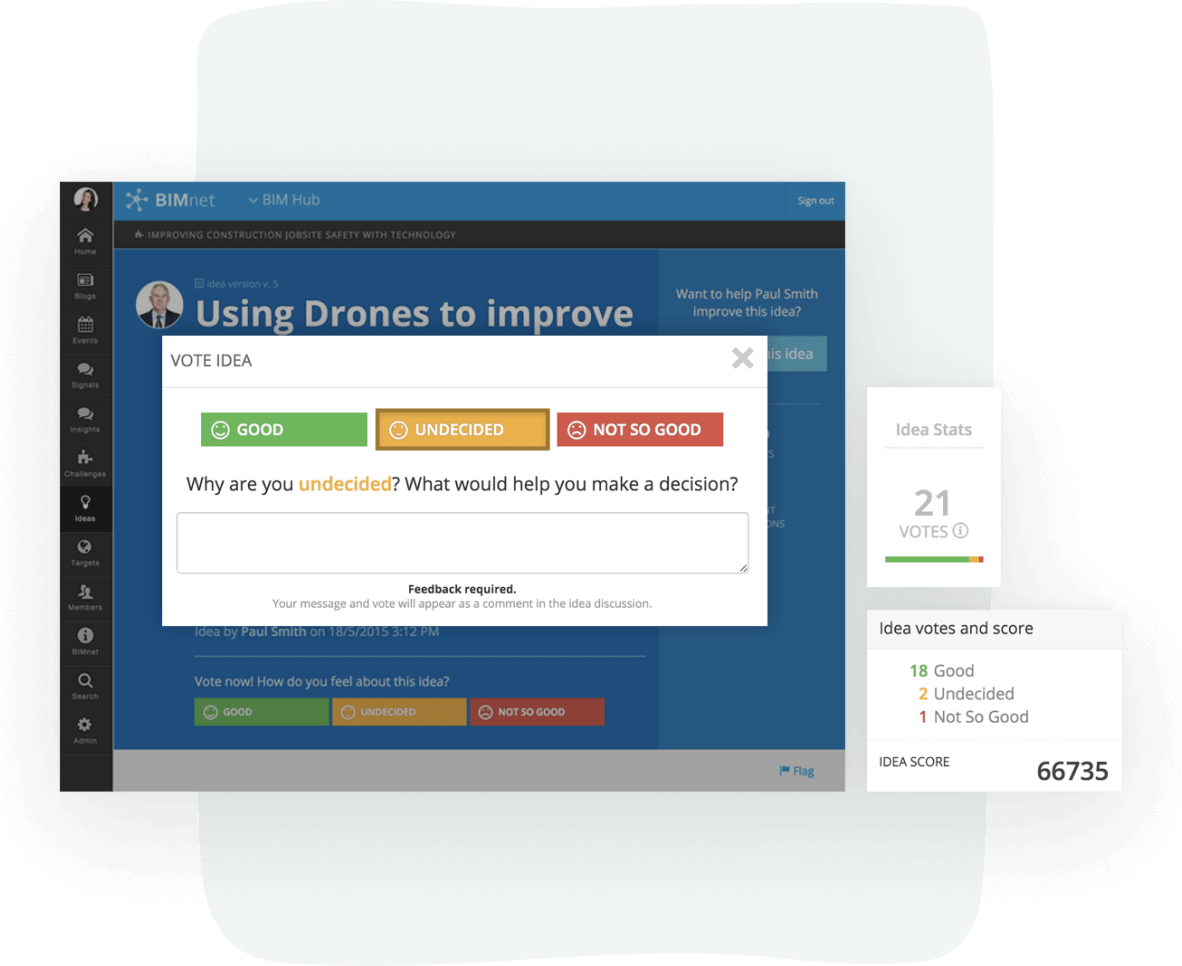
Even here, we made sure that users rating an idea are prompted to provide a reason for their vote — why they like, dislike, or feel neutral about the idea — in order to submit their vote. This is subtle but important, as it ensures users aren’t just mindlessly voting on every idea. It instead facilitates more constructive conversations.
Another subtle but important feature is that, within feedback threads, the original author of an idea can mark particularly useful or constructive feedback as a “significant contribution.”
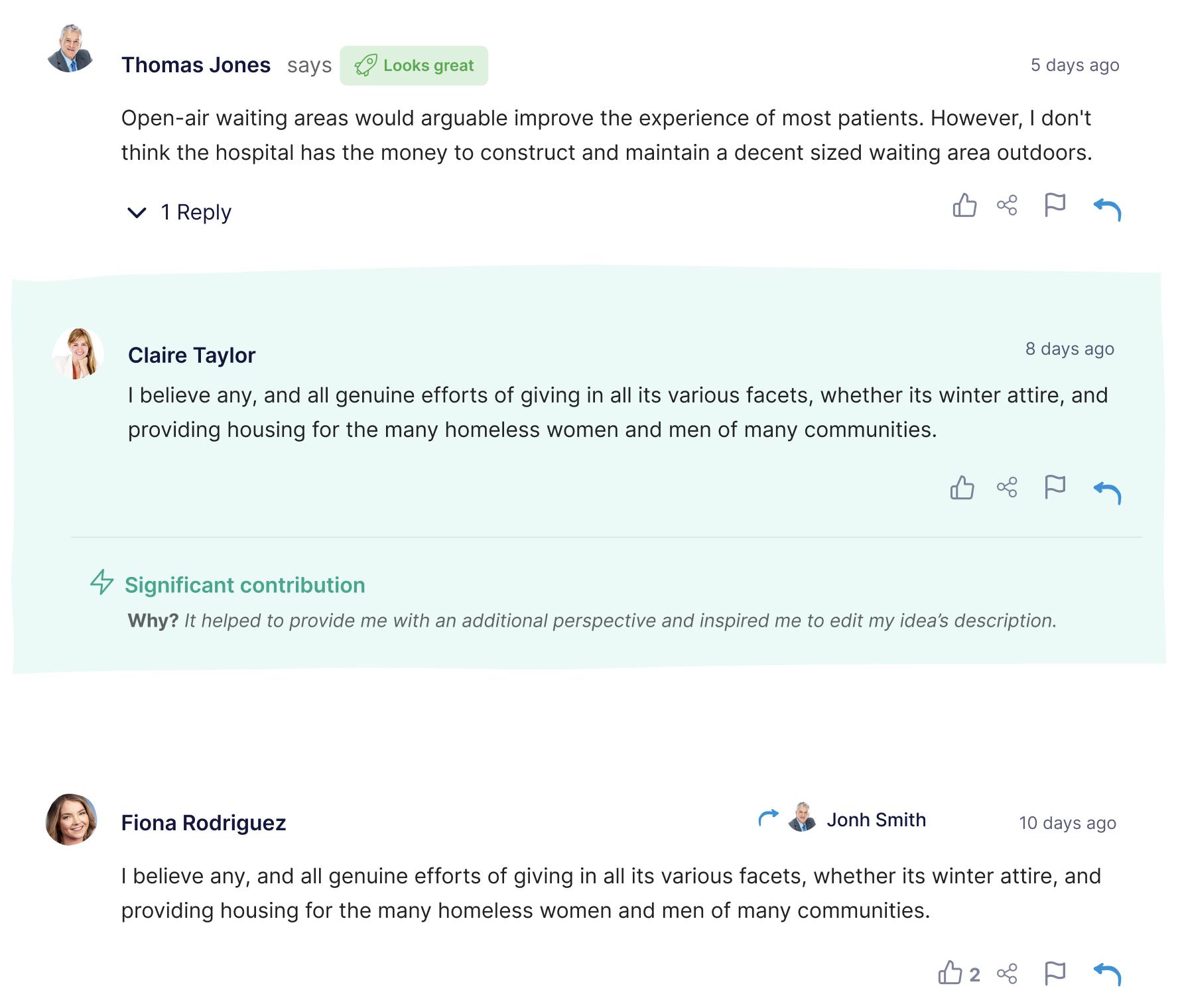
This recognizes the helpful contributors and adds a powerful gamification-style component that encourages employees to really give thoughtful feedback.
Authors are encouraged to keep editing and improving their ideas as they receive feedback. Our platform tracks edits so others can see the full evolution of the idea in the version history.
Read more: Innovation Lifecycle: 7 Steps for Sourcing & Validating Ideas
Idea Assessment Workflows
As we said in the beginning and have outlined in detail before, true innovation management involves a lot more than idea collection. When the software and systems used don’t truly support the assessment, validation, tracking, and implementation of ideas, then one of two things happen:
Ideas get submitted into a database, and most of them sit there without seeing the light of day. This wastes a tremendous amount of organizational creativity and mind power. It handcuffs innovation.
Innovation teams take the best ideas “offline” and begin working on them in other systems. This dramatically reduces transparency. Employees — often including the original author of the idea — don’t know what’s happened to the idea and don’t get updates, which in turn reduces morale. People become less motivated to submit new ideas when they don’t see the fruits of their labor.
So, we designed InnovationCast with workflow engines to help turn raw ideas into innovative solutions.
InnovationCast workflows are a sequence of tasks that must be completed to evaluate, validate, track, and implement ideas. Each task has an assignee, a deadline, and instructions. Once an assignee has completed their task, InnovationCast automatically notifies the person next in line, keeping innovation projects moving forward.
Configurable Idea Workflows
Most innovation management software has basic and rigid workflows (e.g., submit idea → evaluate → approve or reject). This isn’t practical if you’re working on higher-risk projects, bringing in multiple employees and stakeholders, or having various decision stages.
On the opposite end of the spectrum, many vendors sell completely customizable enterprise software; however, they usually build the entire innovation platform from scratch, which is extremely expensive.
What sets InnovationCast apart is that we have a pre-existing, customizable platform from which to build, allowing you the same level of customization as a build-it-from-scratch solution, for a fraction of the price.
You can configure workflows around your processes and type of innovation using advanced conditional triggers, automated notifications and rewards, Metered Funding, and stage-gate reviews, among other settings. Plus, there are workflows for new product ideas, continuous improvement ideas, moonshot ideas, business model ideas, and more.
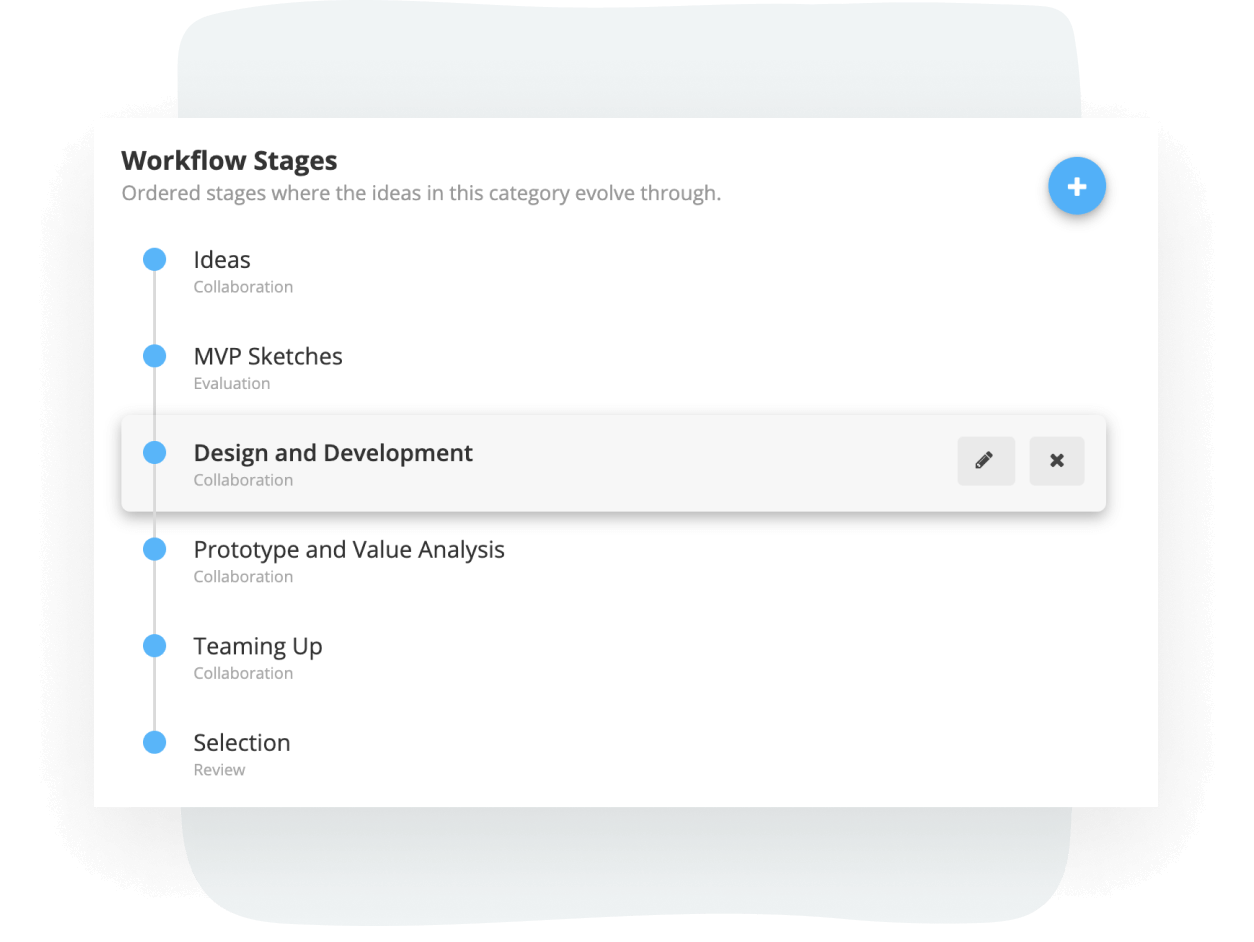
We’ll work with you to create and design workflows, but you can easily change them on your own by creating, deleting, or rearranging steps—no coding needed. If you require a feature or setting we don’t currently offer, you can simply email us and we’ll add it to your workflow as soon as possible.
In-Depth Workflow Stages
In addition to being customizable, our workflow stages also have powerful features to let teams do thorough project management when an idea progresses through each stage.
Workflow stages can be configured to support any task you need, including different evaluation models to guide evaluation, experiments to run (e.g., MVP, financial risk assessment, fake door landing page), groups and people to be notified, data to be brought in, and more.
This depth of the workflow stages is what allows the entire idea lifecycle to be managed inside InnovationCast. There is no need to take ideas “offline” to work on them.
Here are some examples:
Assessment and selection, where managers can establish criteria to evaluate ideas, analyze the potential value of ideas from different viewpoints, and vote on the winners to move to the next stage.
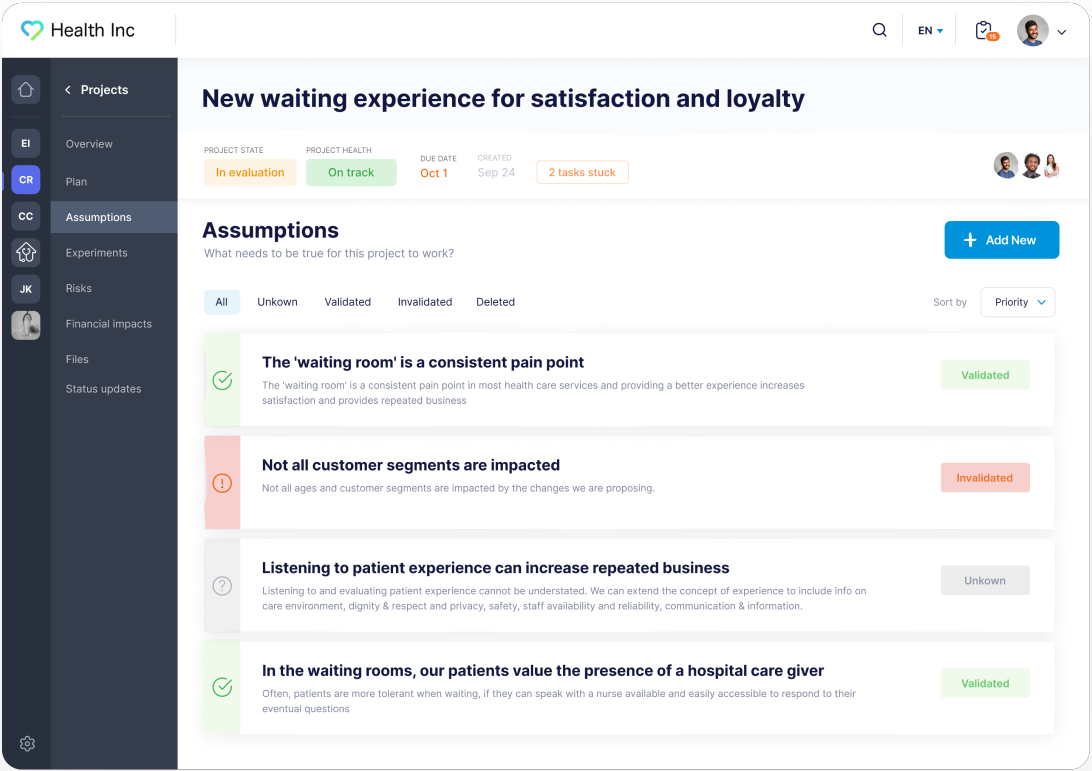
Innovation managers can establish unique assessment criteria for different types of innovation projects and ensure each idea is appropriately and fairly reviewed.
The assessment flow can include specific tasks, like performing financial risk analysis or building a product prototype. Your team can also map hypotheses or potential risks to measure an idea’s likelihood of achieving set objectives.
Teams can assign evaluators to each idea category, allowing the right people to weigh in, review others’ input, and discuss openly to decide the best next steps.
After evaluation, users can vote on which ideas to pass to the next steps. Our voting tool lets users organize greenlit ideas by potential impact so teams can prioritize high-value projects and revisit other promising ideas later.
Testing & validation, where users can define expected outcomes of proposed ideas and run experiments to determine if ideas would be successful.
What sets us apart from competitors is that we provide tools to actually test the hypotheses (assumptions) you make in the previous step — for ambitious ideas where there’s a lot of uncertainty (about your ability to bring them to life, value proposition, or the market willingness to pay, for example). This prevents teams from investing in ideas that could potentially fail, avoiding financial loss and wasted resources.
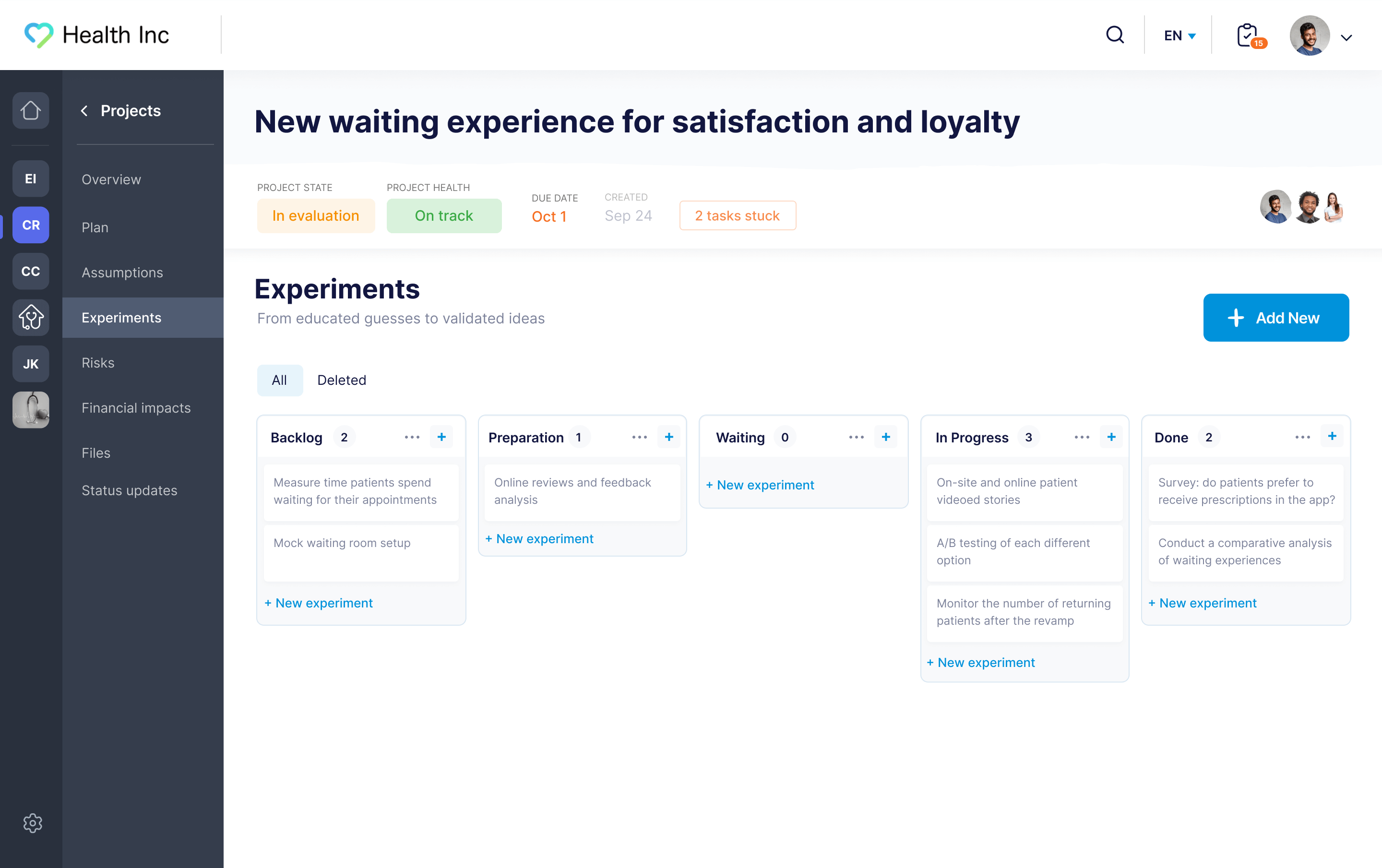
The Experiments board functions like familiar project management tools where you can create a task (experiment) and move it through your designed workflow. Managers can assign team members to work on tasks and monitor everyone’s progress.
All comments, attachments, experiment results, and updates are stored in the original idea thread within the Workspace dashboard, where users can see the real-time status of innovation projects and the full activity history.
Then, innovation teams can make informed decisions about which ideas to execute and which to take back to the drawing board.
Again, the assessment criteria you set and the experiments you plan will be highly dependent on the type of innovation project and your unique requirements. You can adjust evaluation criteria as you fine-tune processes.
Implementation & Project Management
Our innovation platform lets you manage innovation projects to take approved ideas over the finish line.
You can plan tasks for each project and assign other team members, then track task status and progress in the dashboard. Like assumptions and experiments, tasks are decided on a per-project basis. Users can customize task cards with any information they need to support their project.
For example, in the screenshot below, we can see the tasks and their statuses for three in-progress projects. Users can view all active projects in their dashboard and click on the one they want to work on.
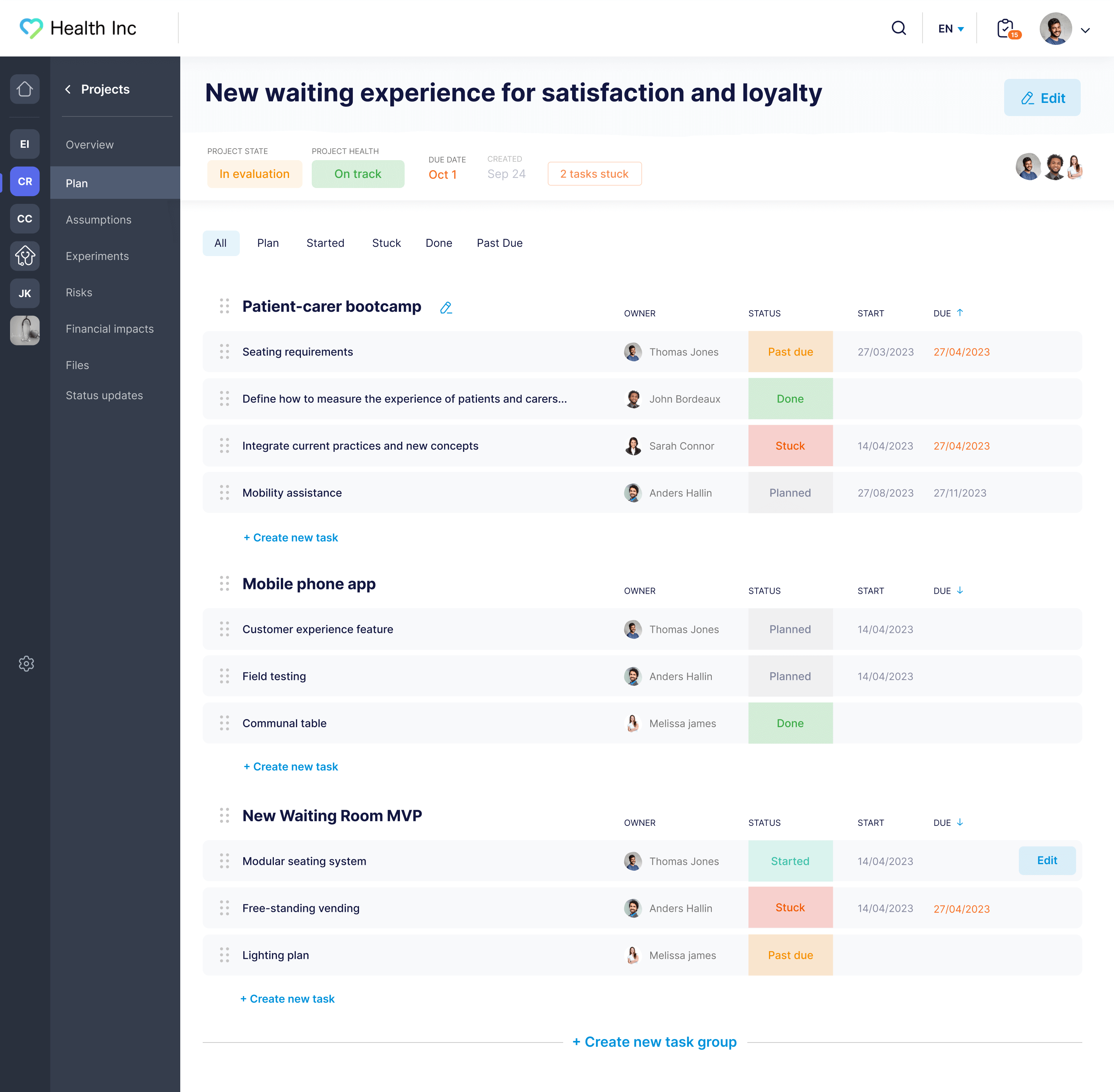
After opening a project dashboard, users can see all details on progress and what’s still to be done.
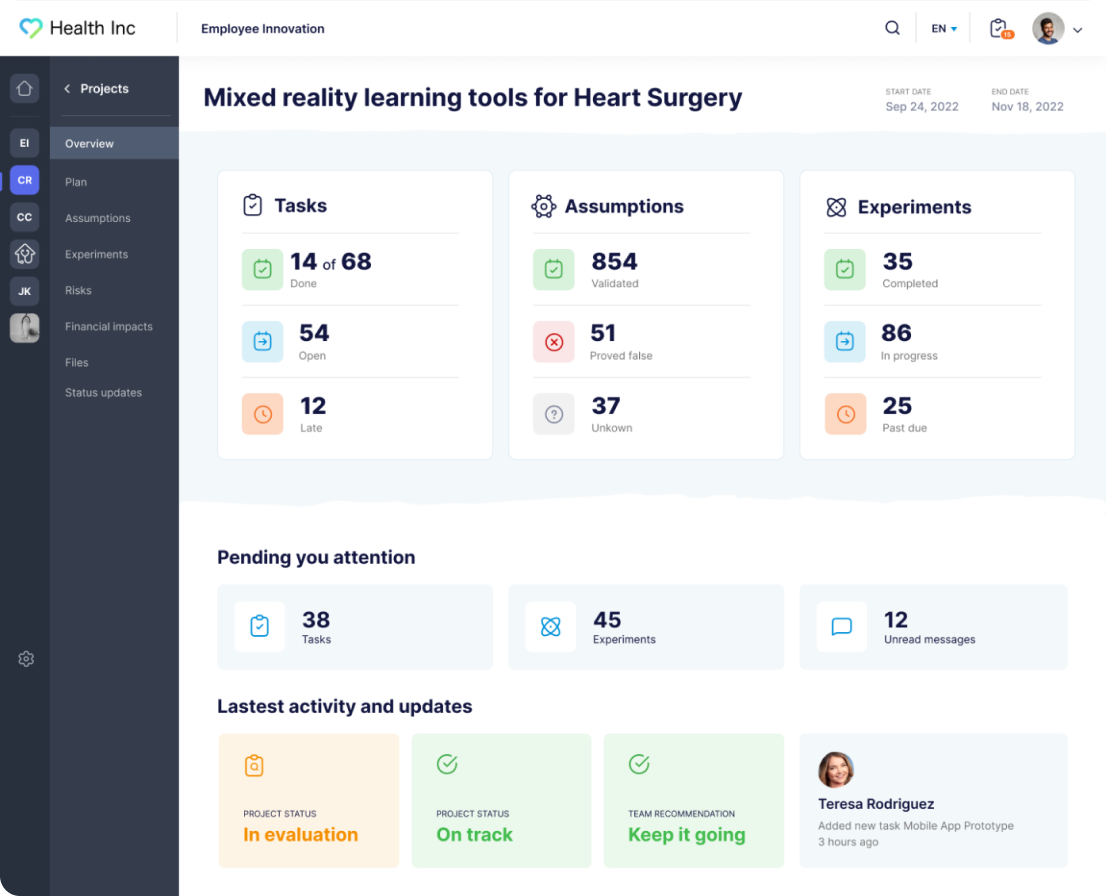
Everyone knows the plan for implementation, what they’re responsible for, and deadlines. Teams can communicate directly within project cards, troubleshoot issues, report on progress, and work through innovation projects more efficiently.
Remember, our automation features help move ideas forward by notifying the right people when their input is needed and updating everyone following the idea. This keeps everyone in the loop, improves visibility, promotes accountability, and prevents project delays.
Our platform also has portfolio management features that enable innovation managers to plan and oversee current projects, report on and share outcomes of projects, and keep a record of past innovative efforts.
InnovationCast is Like Your Integrated Innovation Team, Offering Advice on Setting Up Innovation Processes
Most innovation management solutions give you access to their tool and some training on how it works, but you're left on your own to navigate the operations of implementing innovation processes.
However, the innovation process can be extremely challenging and unpredictable, and most companies actually require a partner with the expertise to understand their struggles, explore new strategies and methodologies, and offer advice.
At InnovationCast, we act as your integrated team. We’re always in your corner, ready to help, whether that’s with:
Engaging employees in ideation
Drafting challenges
Testing moonshot ideas,
Deciding on funding strategies
Overcoming bureaucracy and politics
This guidance is rooted in our 15+ years of experience working in innovation management, establishing innovation processes within multiple industries and enterprises.
When we asked Faisal, a client of ours, what helped him set up effective innovation processes in Alrajhi Bank and Riyad Bank, he said:
“I needed a team who’s available to listen to my struggles, approaches, and strategies, and to offer advice. I didn’t want an innovation platform that just offered basic training.”
We also asked Nick Medina Davis, Idea & Community Manager at DHL, about his InnovationCast experience, and he said the following:
“InnovationCast is a delight to use — its simple, intuitive, and interactive design has brought our innovation culture to life! Additionally, it has been a joy working with InnovationCast every step of the way, from design to technical support to consultancy, their consistent support has been remarkable. This is a group of people who genuinely care, who go the extra mile to make things easier for you, and who wish to see you succeed.”
Additional Tools to Promote a Culture of Innovation & the Success of Projects
In addition to the essential tools to collect, iterate, and implement ideas, we allow users to contribute via scouting and provide tools to reward user contributions and keep everyone involved.
Scouting & Signals
Signals (a.k.a. “Scouting”) lets users share news articles about topics, technologies, new markets, and startups relevant to organizational and innovation goals. Others can see news updates, comment on posts, and use these resources as inspiration to fuel innovative ideas.
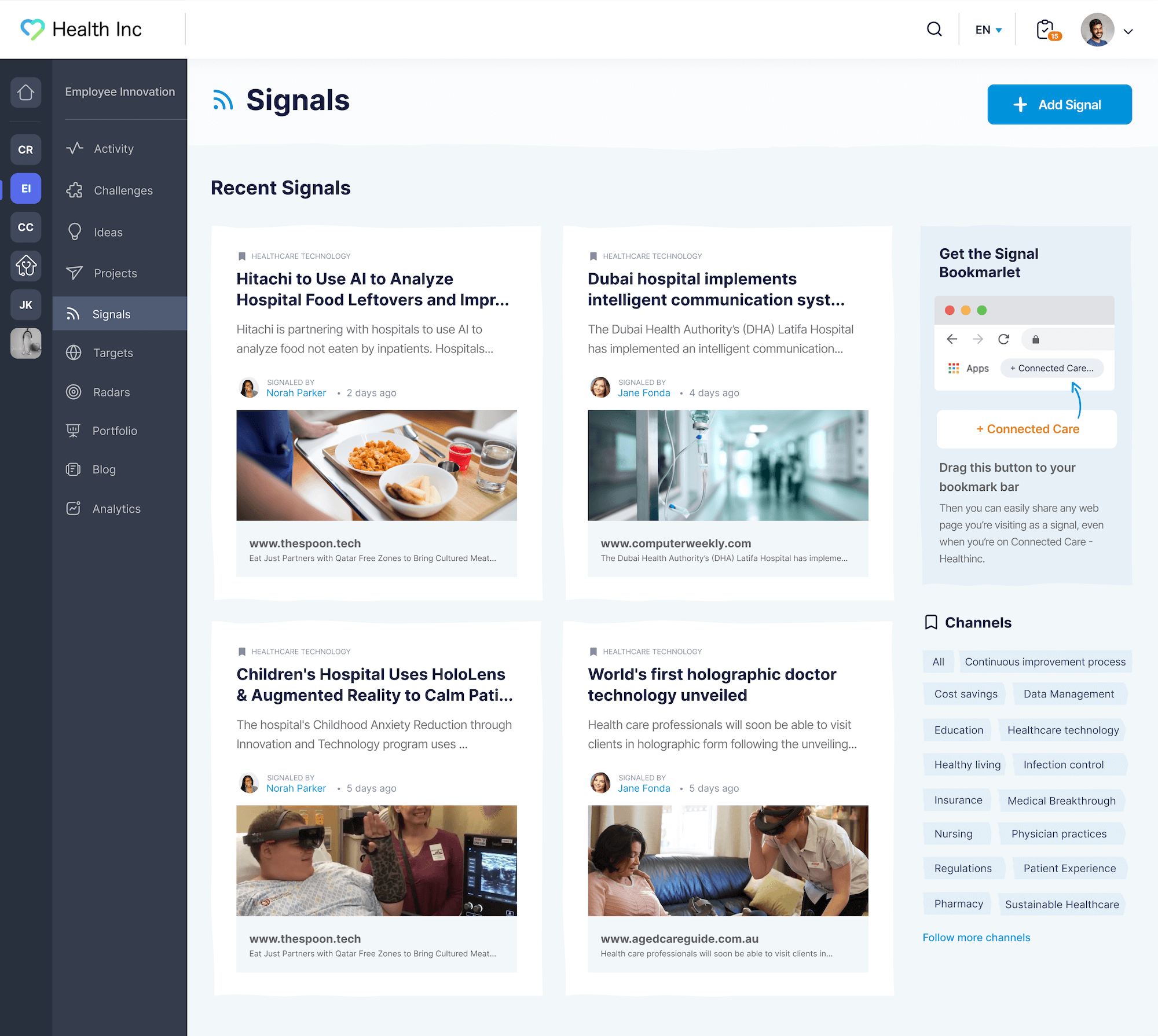
Users are prompted to provide a summary or reason for sharing before the article is published to the main dashboard. This helps others quickly understand why the article matters and encourages contributors to think through the value and usefulness of their submission.
Radars
Innovation Radars complement the Signals feature and allow users to organize submissions by area of interest. These also provide context to users, as they can see the topics your team is tracking and source articles within those realms.
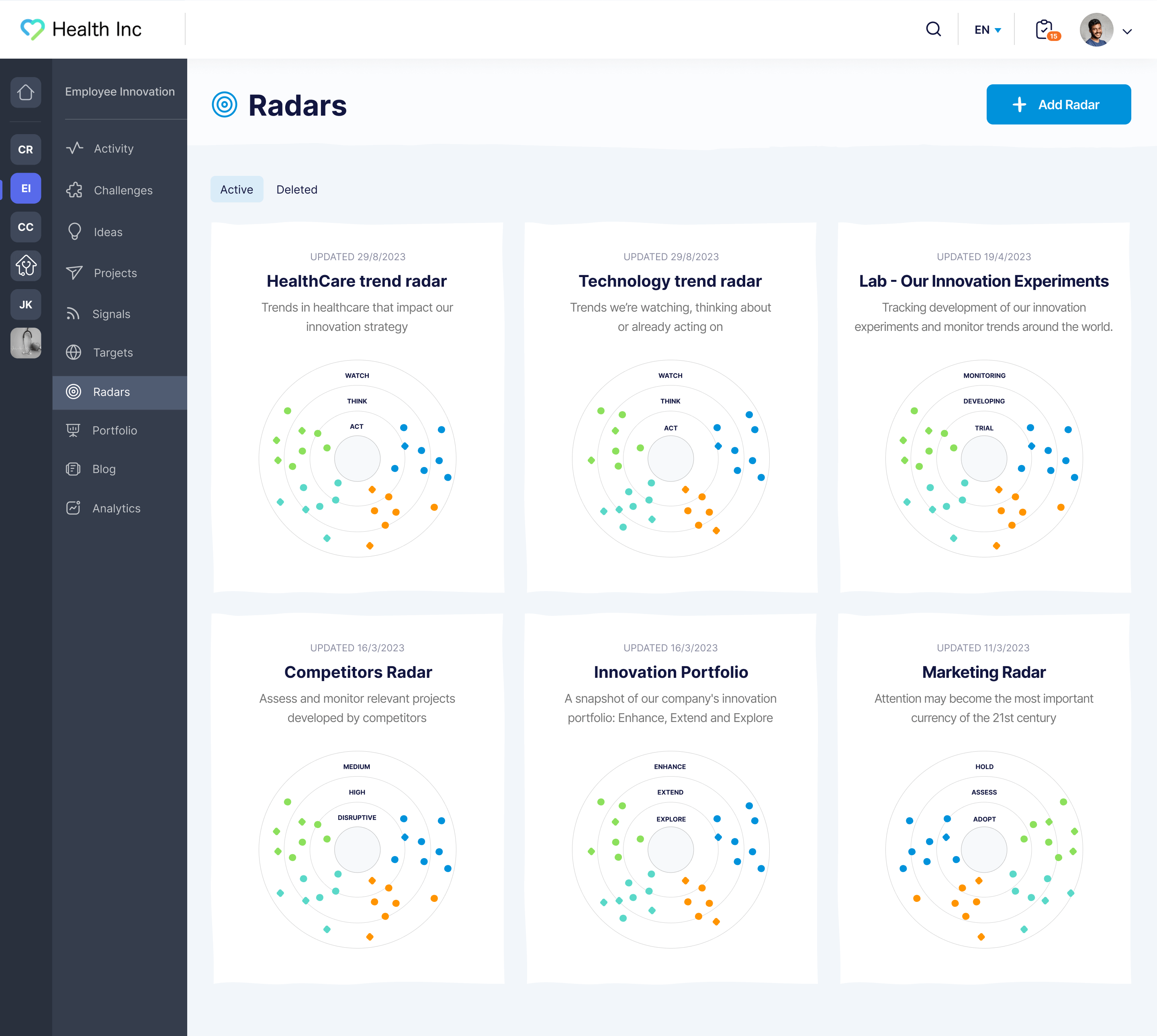
Radars with more activity signal popular topics, or topics that have a lot of submissions. Users can also look for the radars without a lot of activity and source articles on those topics.
When users click into a specific Radar, they can see more details about the trends and shared articles. They can open articles, see comments, and contribute to Radars by sourcing new articles and leaving feedback.
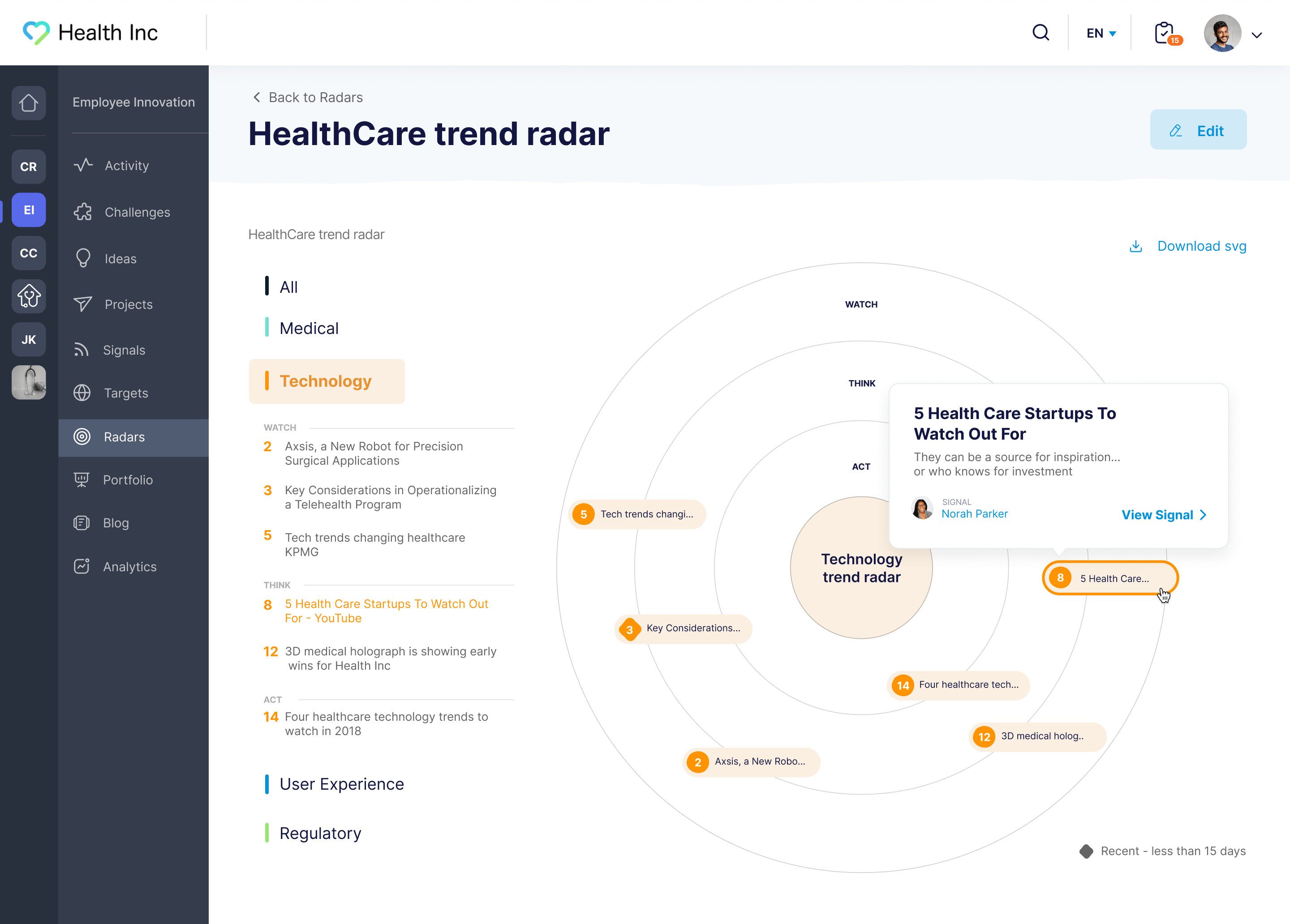
Badges & Rewards
We’ve built features that recognize and reward employees for their project contributions — helping them feel valued and driving ongoing employee engagement that strengthens our innovation community.
Our platform allows innovation leaders to create a recognition and rewards system to thank employees for their contributions. You can award badges and points when users submit impactful ideas, improve ideas, or reach certain milestones (like submitting a certain number of greenlit ideas).
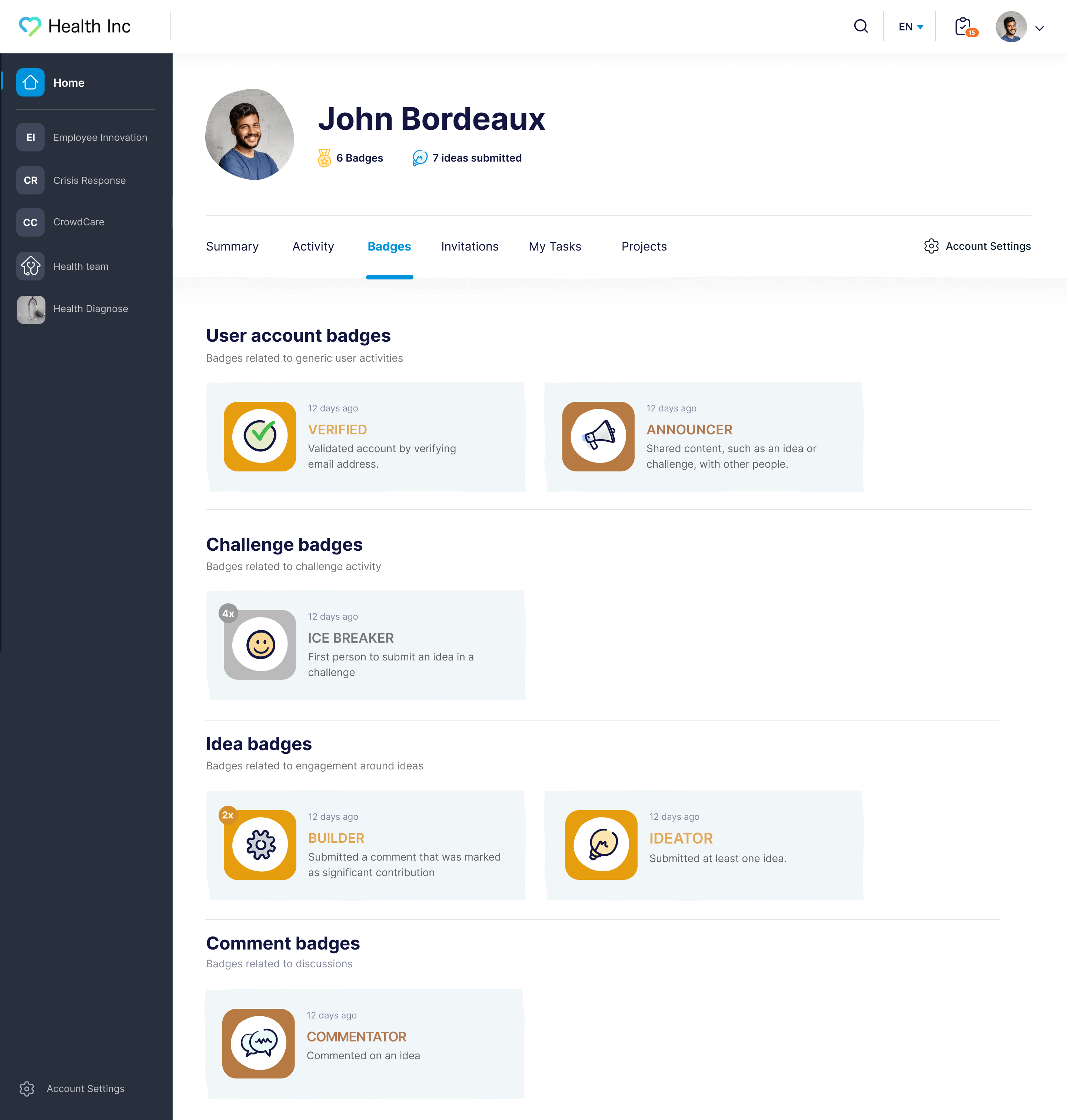
Employees can see these badges in their profile and redeem points for rewards. You can choose the rewards, like brand merchandise, gift cards, extra PTO days, you name it.
Onboarding
Another problem many innovation teams face is getting and keeping other users involved. We support ongoing engagement with our community tools and onboarding emails.
InnovationCast also has a library of email templates to onboard new users and nudge them to stay active. This keeps the platform active and the community thriving.
You can invite your entire organization to join the platform in seconds, and most users can learn how to navigate the dashboard and contribute to projects without formal training.
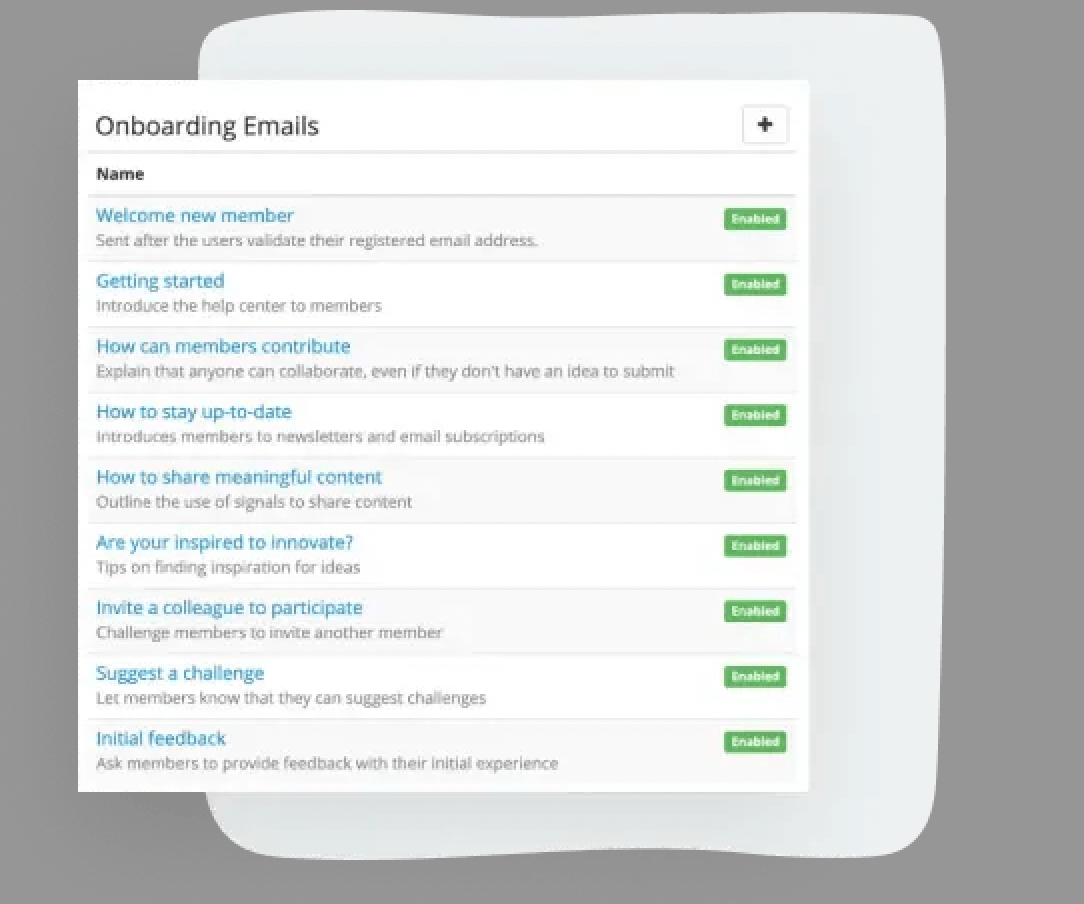
Then, we provide dozens of engagement emails that show users how to get involved, notify users of new innovation challenges, and provide tips to improve ideas.
Managers can customize emails, and our platform automatically sends them at set times.
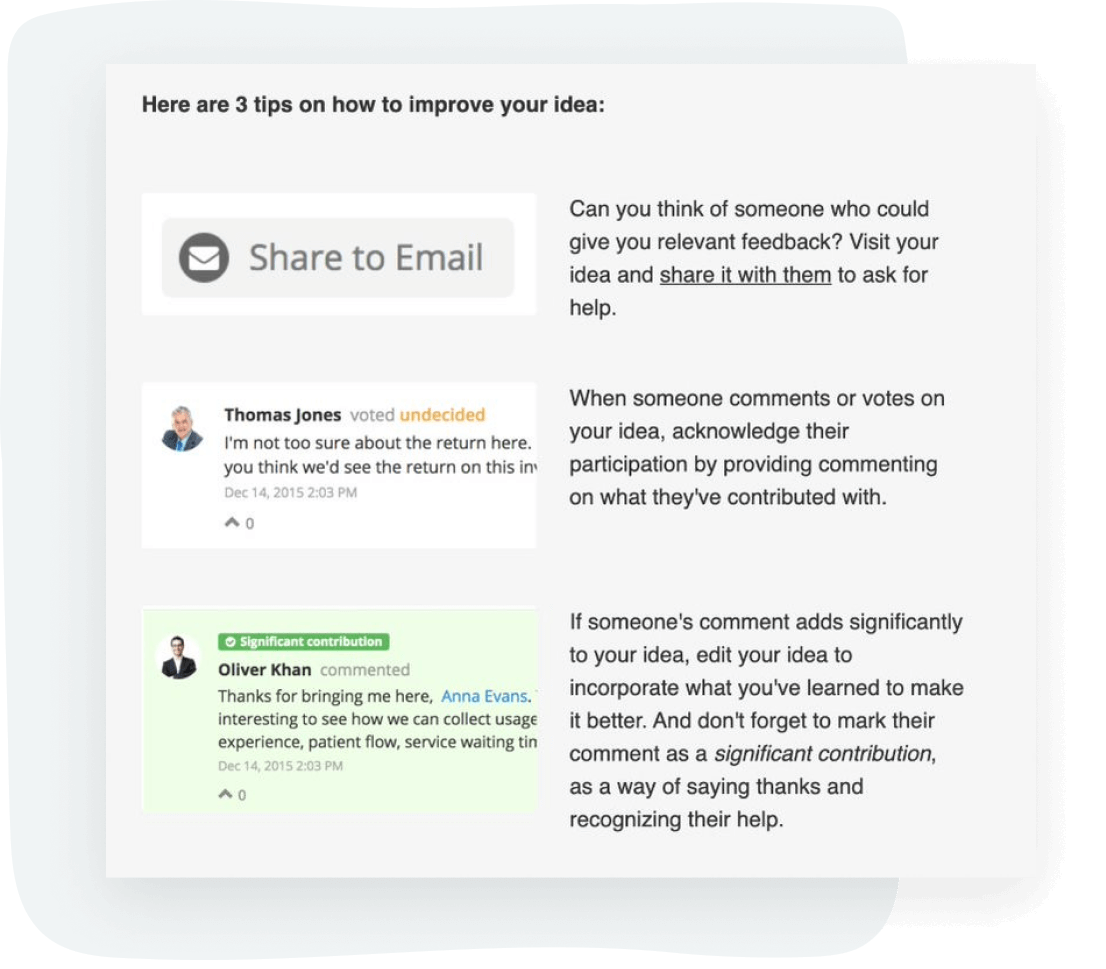
Getting Started with InnovationCast
We work with businesses big and small across dozens of industries (healthcare, medical, tech, eCommerce, manufacturing, education, etc.) and have been recognized as the Best Innovation Program by Forrester Groundswell.
If you think the features and approach above could help your organization, you can schedule a free demo to learn more.
2. HYPE
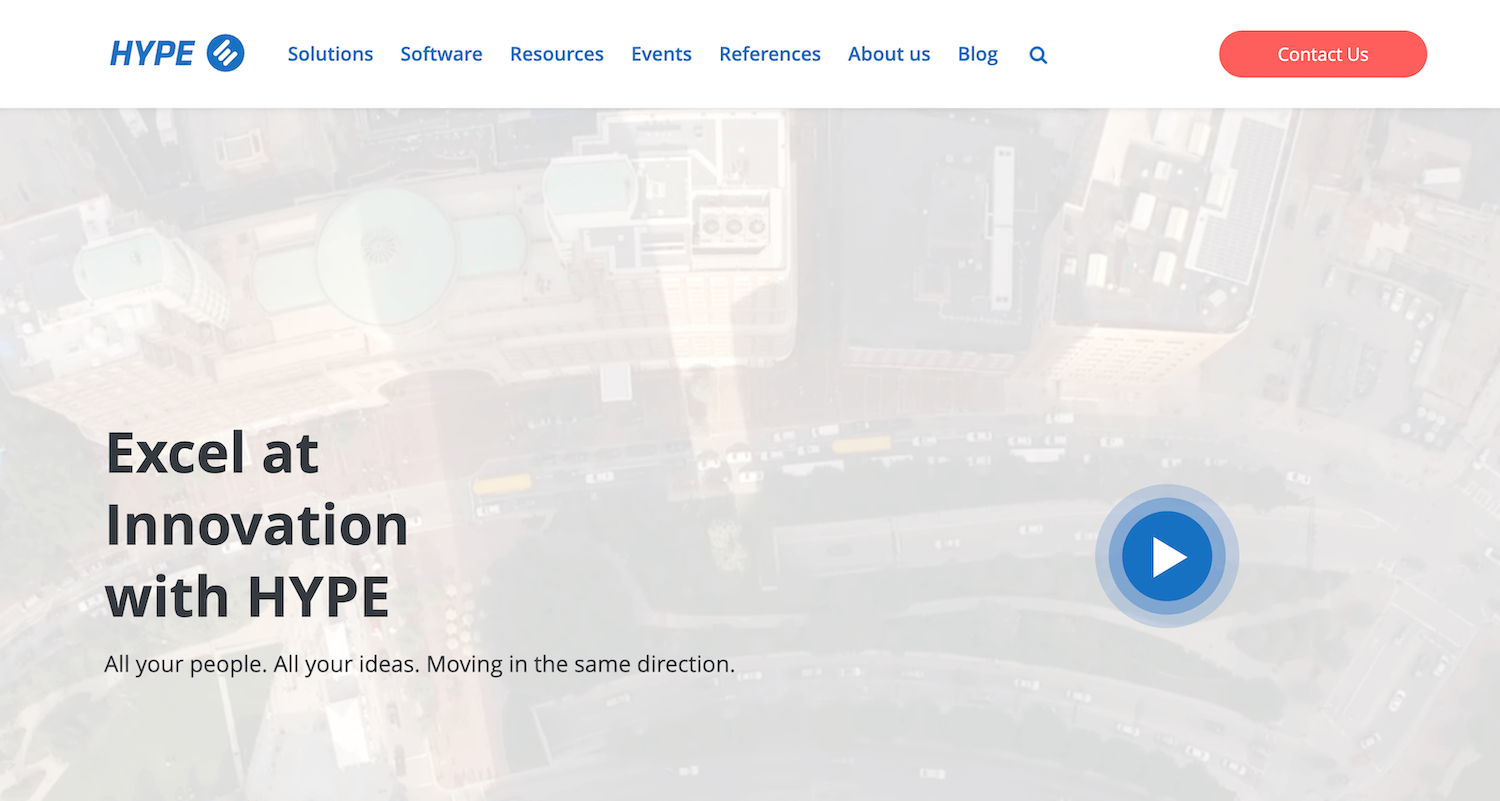
HYPE Innovation offers consulting services and software to support teams’ innovation strategies and drive innovation. Their consultants meet with customers before onboarding to discover current challenges, create a workflow to support their strategy, and set up the platform around their requirements.
The HYPE platform enables teams to create a comprehensive innovation ecosystem, where they can manage projects and rope in other users to get involved.
Features
All in all, HYPE offers four main modules:
Strategy — used to pinpoint where your teams are going wrong and establish a roadmap to evaluate, validate, and implement ideas.
Ideation — our idea management tools let managers build strategic campaigns, source ideas from other users, and evaluate submissions.
Partnering — used to uncover potential business opportunities and create strategic partnerships.
Projects — used to create workflows that manage the innovation portfolio, determine which ideas to act on or revisit later, refine ideas, and bring valuable ideas to life. Teams can edit their workflow anytime, and making changes is simple. However, HYPE doesn’t support multiple workflows, so users must adjust the workflow with each project.
In addition to their management solution (HYPE Enterprise Suite), they also offer Viima (listed below) — an idea management platform with features to collect and gather feedback on ideas.
As the name suggests, HYPE markets its innovation management platform to enterprise and global teams and works with brands like Nokia and Ricoh. It’s also worth noting they have specialized solutions for those in the legal sector.
Pricing
Each of HYPE’s products, as well as their consulting services, are marketed as separate offerings, so you have to request a demo from their team, explain what you need, and receive a custom quote.
3. Wazoku
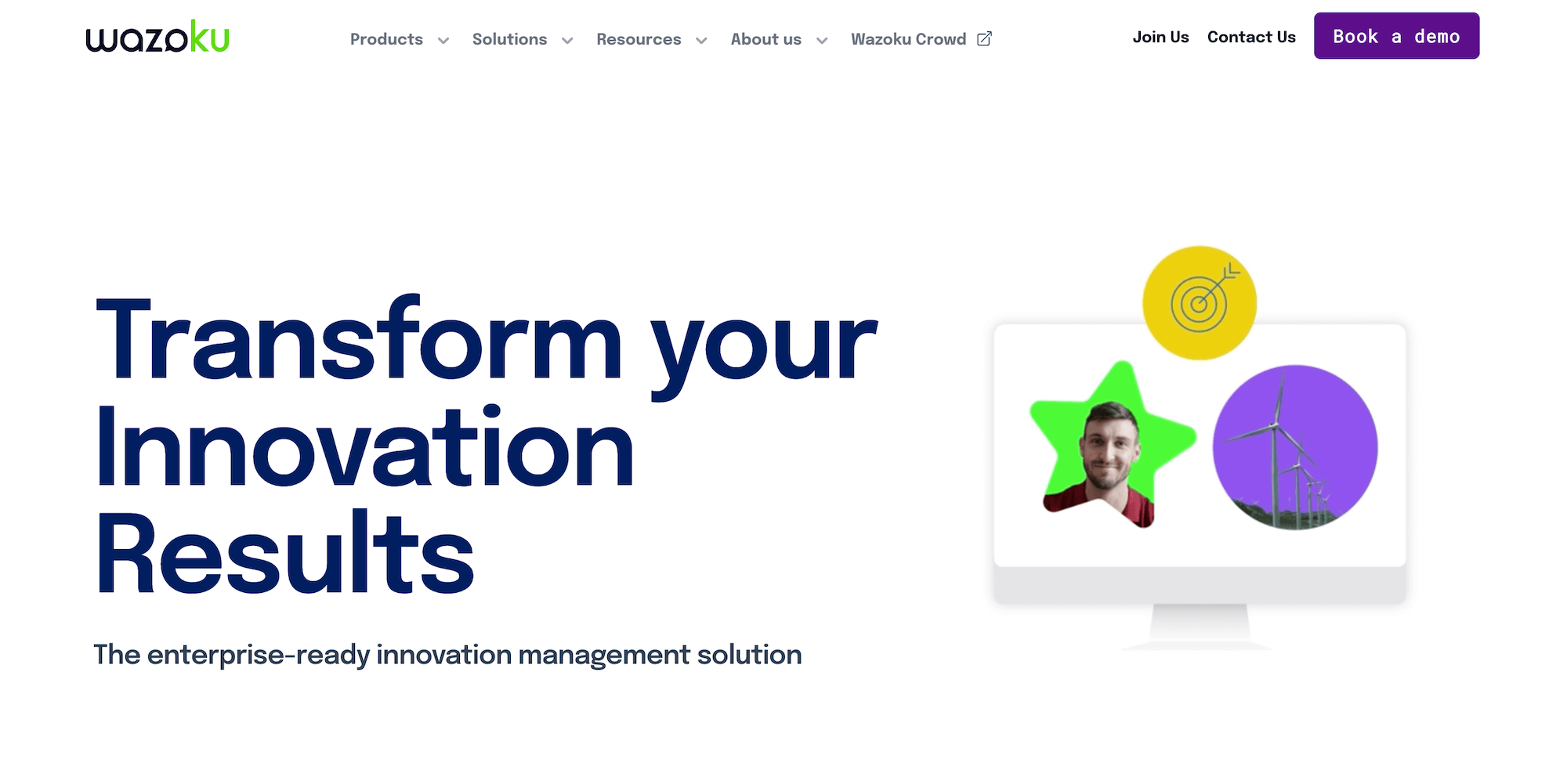
Wazoku is another innovation management solution for enterprise and global teams — they work with brands like Mastercard, Habitat for Humanity, Shell, Microsoft, and NASA.
This brand takes a similar approach as InnovationCast and HYPE above: they’ll meet with you before onboarding to determine where you need to troubleshoot, identify ways to improve your strategies, and develop their platform around your specifications.
They offer a flexible, “tailor-made” solution, but they do not offer ways for users to adjust or modify the solution on their own; the Wazoku team will develop workflows and make adjustments to the platform upon request.
Features
Wazoku’s product line includes:
Internal innovation — with tools to gather ideas from employees, create innovation challenges, reward employees for contributions, and provide user training resources (Wazoku Innovation Academy).
Co-creation — where users can comment or provide star ratings on proposed ideas. Teams can rope in employees, customers, stakeholders, and other user groups to gather feedback.
Open innovation — where users can browse Wazoku Crowd, a public-facing hub for innovators (from all over the world) to share ideas and resources. This network is an “idea generation hub” where users and innovation leaders can find inspiration to solve organizational challenges.
Tech scouting — to discover new technologies in your realm and partner with startups.
Insights & Pulse surveys — to create/send custom surveys and gather feedback about specific topics, such as organizational health, business improvements, and the competitive landscape.
Innovation networks — Wazoku’s hub connects innovation teams around the globe to work together on solving complex, worldwide issues. Teams can pitch ideas for Nexus Challenges, and winning ideas are recognized at Wazoku’s yearly showcase.
The platform also has:
Connected communities to manage different types of ideas and user groups.
AI to analyze data, detect patterns, and improve decision-making.
Reporting tools to track user engagement, operations, and the success of innovation projects.
Integrations to sync with other tools.
Enterprise security options.
It’s worth mentioning this is very much an enterprise-grade solution, and the platform is a little more challenging to implement and use, but Wazoku offers readily available training resources to ease some of that burden.
Pricing
Wazoku does not disclose pricing information on their website, you have to book a demo with their team to receive a custom quote.
4. Brightidea
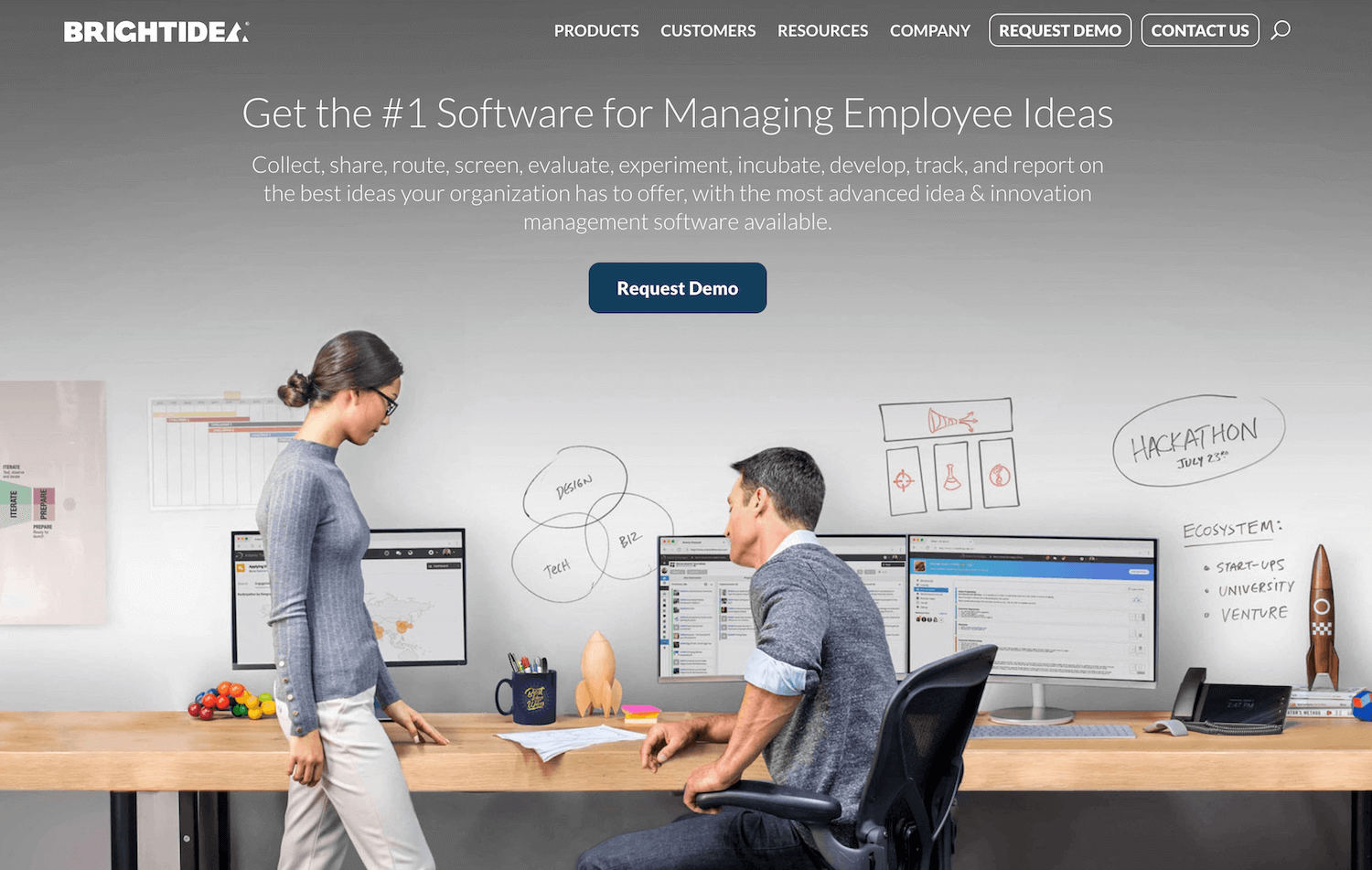
Brightidea innovation management platform provides tools to support and streamline different innovation activities and enable teams to test promising ideas. Their team can meet with you before starting to answer questions and provide pointers, but they do not advertise dedicated consulting services.
They work with businesses of all sizes, with notable names including Dell, Nike, Adobe, GE, and LinkedIn. They offer a 30-day free trial of their platform, but you can also request a demo before opting in.
Features
The platform feature set includes:
Idea Box — where users can freely submit ideas, then managers can organize and track submissions by category and provide feedback.
Program — where managers can create Innovation Challenges, host hackathons, run internal shark tanks, and explore innovative opportunities.
Lab — where innovation teams can evaluate, nurture, and validate ideas before executing (without disrupting normal operations).
Transformation — to manage innovative projects, allocate work, request feedback from collaborators, and support innovative ideas through the lifecycle.
Ecosystem — to discover and connect outside resources to improve your innovation processes; for example, find startups to partner with or investors to back your efforts.
Brightidea offers training for users as they get started. Still, reviews mention a steep learning curve with the platform and say it’s helpful for admins to have CSS/HTML knowledge to complete set-up and adjust features or functionality.
Pricing
Brightidea does not disclose pricing on their site, but reviewers say the subscription plan starts at $59/month.
5. Planbox
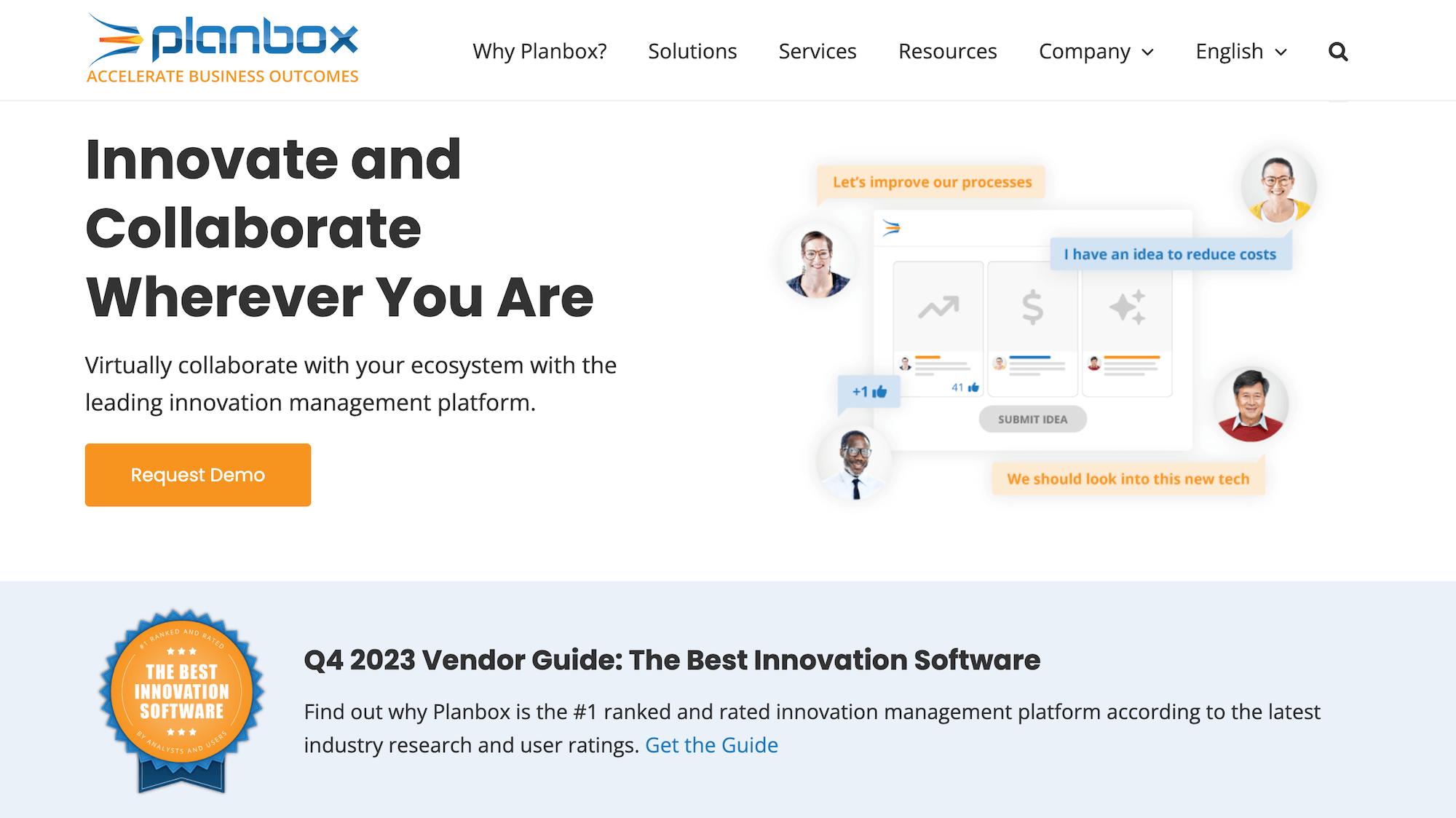
Planbox is a top-rated, collaborative innovation management platform that supports the entire innovation funnel. Their team offers both the Planbox platform, and they meet with you before onboarding to develop an innovation program that aligns with your goals. They work with businesses of all sizes across dozens of industries, and they create tailor-made solutions per customer.
Some of the use cases they appeal to include:
Tech scouting, for teams interested in tracking emerging technologies.
Corporate venturing, to discover investment and partnership opportunities.
Challenge-based (or “breakthrough”) innovation, to solve specific organizational problems.
Open innovation, where innovation teams can crowdsource ideas from employees, customers, partners, subject-matter experts, and other outside contributors.
Continuous improvement, to refine existing products, services, processes, business models, etc.
Employee engagement, to create a strong culture of innovation and provide transparency into projects and outcomes.
Planbox will take care of the steps to design and develop your innovation processes, and they can update workflows if you need to make changes to your strategy. Users note the flexibility of the software but say making custom configurations to workflows is a “rigid process that requires a lot of touch points.”
Pricing
User reviews say the platform costs $2 per user per month, but you can schedule a call with the Planbox team to learn more about their custom solutions and pricing.
6. Qmarkets
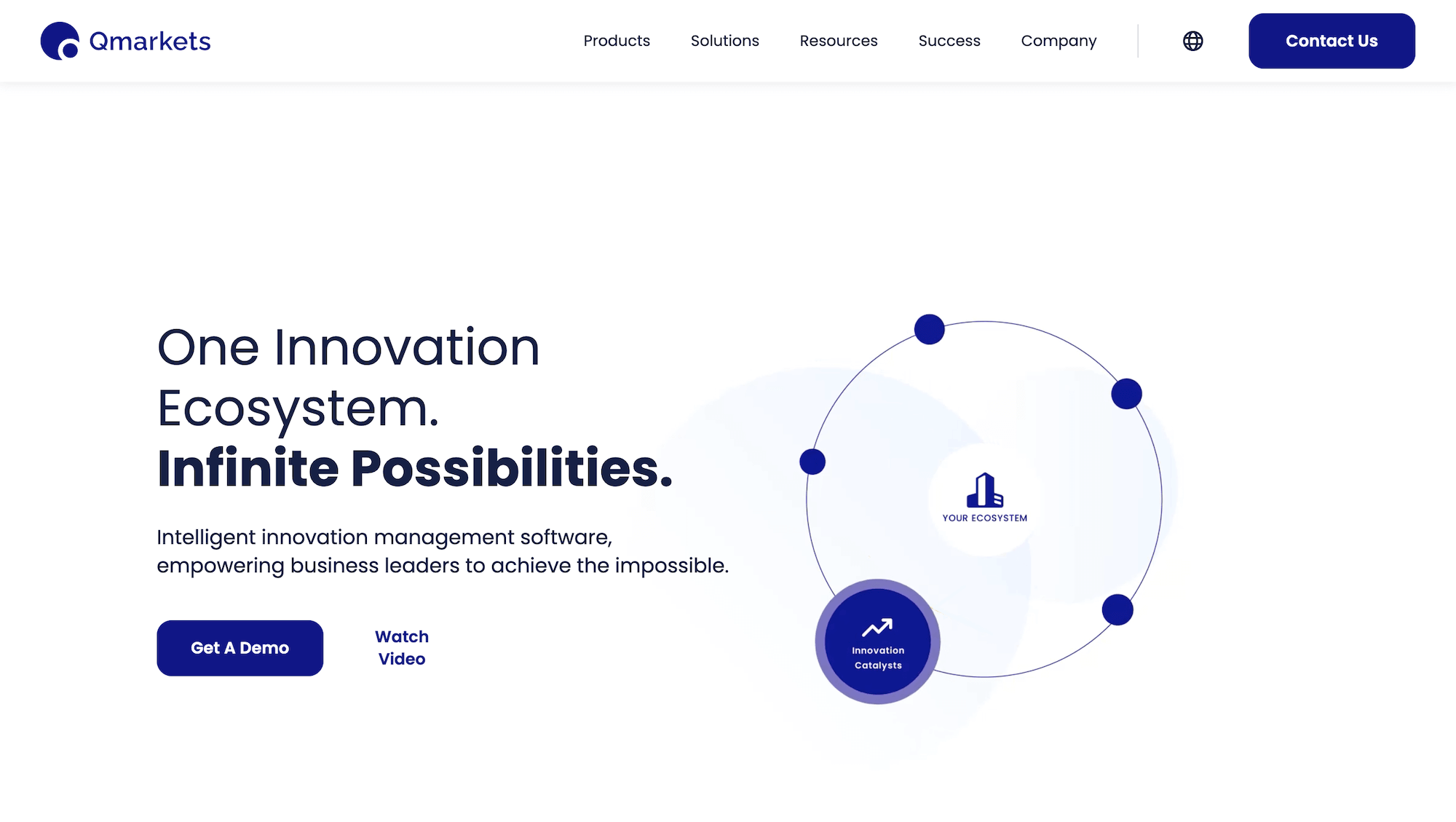
Qmarkets is an enterprise innovation management platform that enables teams to bring all user groups and innovation projects together in one ecosystem.
The platform lets innovation teams source ideas from all involved users (employees, remote teams, customers, partners, stakeholders, scientists, researchers, etc.), monitor emerging technologies and patents, and detect early trends to fuel their innovation strategy. Then, the platform’s features analyze this data against teams’ set objectives, and develop processes that leverage ideas to achieve strategic goals.
The platform is highly flexible and scalable, and the platform has self-service features so you can configure innovation processes to fit your exact requirements. Plus, the Qmarkets team is available to provide guidance while first getting started and learning the features.
Features
The platform has five core offerings:
Q-ideate — this is the dashboard where users can submit ideas, and managers can review and “like” ideas. Managers can move ideas down the pipeline (Submission, Discussion, Evaluation, Approval, Implementation) and track the progress of ideas. Qmarkets also provides gamification features to encourage user engagement and quality contributions. (Note: These tools do not allow for substantial co-creation and limit user visibility.)
Q-optimize — this is where managers can create goal-based challenges to source answers to specific questions and solve organizational problems. Users can vote or comment on ideas, and managers can score ideas on set criteria. Then, managers can measure the impact and ROI of successful initiatives.
Q-trend — this suite of trend research tools allows managers to catch upcoming developments about flagged areas of interest. Users can submit articles or resources on these topics, or managers can find ideas from the Trend Sonar. Managers can pinpoint trends most relevant to their goals and determine how to incorporate them into strategies.
Q-scout — Qmarkets provides a hub for innovators around the world to connect and share ideas. Managers can host hackathons and Innovation Challenges to source ideas from outside users, and use the hub to discover technologies, startups, and solutions relevant to innovation challenges. Then, they can use Qmarkets features to evaluate the potential of ideas and push the most promising opportunities down the pipeline.
Q-impact — this dashboard offers end-to-end project management to see ideas through execution (e.g., create new projects, define the goals and objectives, loop in appropriate team members, and move ideas through the workflow). It also lets you manage the innovation portfolio: see new and past ideas, keep new ideas moving forward, and report on the bottom-line impact and ROI of initiatives.
Note: Users can create custom workflows within Qmarkets, they provide a library of templates to get started but users can create workflows from scratch. The process is easy and does not involve coding knowledge — users can configure the platform to their specific needs and innovation initiatives.
Pricing
Qmarkets does not disclose pricing on their website, you can contact their team for a custom quote.
12 alternative innovation management software: The runner-ups
In addition to the solutions above, you may also see some of the names below during your market research.
These software tools also receive good reviews, but they did not meet our criteria as well as our recommendations above (e.g., they lean too much on idea management, they lack flexibility, they’re more challenging to use and onboard team members, they’re expensive, etc.).
We’ve provided links to each site if you want to read more about any listed software.
Additional types of software solutions for innovation teams
As we mentioned earlier, many people view “idea management” and “innovation management” as one in the same, and although they are similar, they are not synonymous.
Idea management refers to the steps to manage ideas — you can collect ideas, leave feedback on ideas, vote on ideas, and choose ideas to test and implement.
Innovation management includes support for idea management and the steps that come after: assessing, testing, project planning, and executing ideas.
When teams use software that doesn’t support each stage of the innovation strategy, they end up using a hodgepodge of tools (like whiteboarding software, project management software, or team communication apps) to oversee the following steps and collaborate through incubation and implementation.
That’s why choosing a comprehensive, flexible innovation management platform is so important: instead of purchasing and managing multiple software solutions, you can consolidate everything you need for your innovation strategies in one hub.
Whiteboarding tools
Whiteboarding tools like Miro and Mural let you visualize and plan the steps to move ideas forward — they are more visual than shared documents or spreadsheets — so everyone involved in innovation projects can understand the workflow to validate and bring ideas to life properly. However, these tools only let you visualize workflows, they don’t include features such as task cards to manage and monitor projects.
Solution: Innovation management software lets you build custom workflows for different innovation projects, so you have a clear path to bring ideas from collection through implementation. Plus, these systems have automation rules to push ideas down the line and keep processes moving automatically.
Project management tools
Project management software like Jira and Asana enables teams to work through complex projects by breaking them into manageable tasks and tracking task status:
Create a new board for every innovation project on your queue, then add the team members involved with the project.
Add task cards within boards to provide the background and expectations for each step in the project.
Assign team members to tasks and communicate within the cards.
Monitor and visualize progress by creating status “buckets” (e.g., Kicked Off, In Review, Complete) — users can move cards through the flow, and other collaborators can hop in and quickly pick up where others leave off.
Solution: Innovation management software naturally replaces these systems because it provides tools to support each step of your defined workflows and track project status.
Communication tools
Communication tools like Microsoft Teams and Slack are pretty straightforward in features and functionality — we know what to expect with these, with both the benefits and limitations.
Messengers allow you to instantly chat with other team members to ask a question or check the status of something, but it’s hard to reference past communications in these tools, and these messages are private, so others aren’t in the loop.
Teams obviously still use these tools in combination with innovation management software, but they’re not necessary to manage or provide updates on projects.
Getting started
When shopping for innovation management software, completeness, configurability, and collaborative function are of the utmost importance:
You need tools to assess and launch ideas, or your efforts at the idea management stage are for nothing.
Collaborative tools should allow for productive iteration, not merely voting or liking an idea, and should involve team members through each workflow step.
The software should accommodate multiple workflows and easily adapt to your processes.
We designed InnovationCast to check these boxes, specifically — we can strategize with you and establish solid workflows to support your innovation teams. Our platform has a multitude of features to encourage employee involvement and collaboration.
Schedule a free demo to see how our solution lets you create a strong culture of innovation.




